Controller/Wheel/Pad support
Page 1 of 1
 Controller/Wheel/Pad support
Controller/Wheel/Pad support
I'll begin by saying I've never used anything for Heat other than the humble keyboard, so most of this is just stuff that I've read over the years.
If anyone has links or info to add, feel free.
PS3 Controller:
The instructions on this link has always seemed to help people out: https://gamefront.online/how-to-use-a-ps3-controller-on-a-pc/
Assume it's similar for PS4.
Xbox Controller:
Just plugging it in normally seems to work. For wireless controllers, this will likely be different.
Wheel/Pad's:
These seem to work by just plugging it in normally.
If, ingame, the steering is either full lock left/right, go to Options - Controls - Advanced. Uncheck gamepad, check smoothing and supersampling.
If anyone has links or info to add, feel free.
PS3 Controller:
The instructions on this link has always seemed to help people out: https://gamefront.online/how-to-use-a-ps3-controller-on-a-pc/
Assume it's similar for PS4.
Xbox Controller:
Just plugging it in normally seems to work. For wireless controllers, this will likely be different.
Wheel/Pad's:
These seem to work by just plugging it in normally.
If, ingame, the steering is either full lock left/right, go to Options - Controls - Advanced. Uncheck gamepad, check smoothing and supersampling.

Dalags- Advanced Member

- Posts : 525
Join date : 2011-09-25
Location : EA!
Page 1 of 1
Permissions in this forum:
You cannot reply to topics in this forum|
|
|
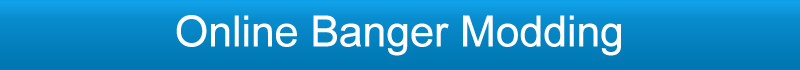
 Home
Home
