Making Skinpacks Installers
Page 1 of 1
 Making Skinpacks Installers
Making Skinpacks Installers
You'll need an email account to recieve cars obviously, hotmail and gmail are recomended
You can either make the skinpack once the deadlines up or make it through the afternoon so it's made quicker and online sooner, you'll also have more time to fix any issues with it
You'll need a folder on your computer somewhere to save all the skins to, the pack folder must contain all the .tex files and the Drivers.txt. Save a new text document in the folder called drivers.txt, or copy an existing one and clear everything out of it and use it as a 'template'.
When going through the email inbox for skins, save the .tex files into that folder, and copy the drivers text into a notepad file, if you spot incorrect chassis names or wheelbases make sure you change them as it'll save you looking for them later on.
In order to show up in the skinpack swapper, the drivers.txt must begin with:
; --------------
; drivers.txt
; use caution when editing this file!!!
; Meeting name here
; 04/12/2013
; --------------
and ends with an extra 'end' after the last text entry.
Be aware that if the first drivers text entry has a wheelbase on, then all cars without a wheelbase will adopt the first entries wheelbase. I spotted this on FNB when Dippy was going through a phase of using green/pink wheels, having them show up on half the cars racing was a bit weird.
However, if the first drivers text entry doesn't have a wheelbase, then all cars without wheelbases will use the default wheel assigned inside the car file
You can either make the skinpack once the deadlines up or make it through the afternoon so it's made quicker and online sooner, you'll also have more time to fix any issues with it
You'll need a folder on your computer somewhere to save all the skins to, the pack folder must contain all the .tex files and the Drivers.txt. Save a new text document in the folder called drivers.txt, or copy an existing one and clear everything out of it and use it as a 'template'.
When going through the email inbox for skins, save the .tex files into that folder, and copy the drivers text into a notepad file, if you spot incorrect chassis names or wheelbases make sure you change them as it'll save you looking for them later on.
In order to show up in the skinpack swapper, the drivers.txt must begin with:
; --------------
; drivers.txt
; use caution when editing this file!!!
; Meeting name here
; 04/12/2013
; --------------
and ends with an extra 'end' after the last text entry.
Be aware that if the first drivers text entry has a wheelbase on, then all cars without a wheelbase will adopt the first entries wheelbase. I spotted this on FNB when Dippy was going through a phase of using green/pink wheels, having them show up on half the cars racing was a bit weird.
However, if the first drivers text entry doesn't have a wheelbase, then all cars without wheelbases will use the default wheel assigned inside the car file
Last edited by Dalags on Fri Mar 27, 2015 4:42 pm; edited 2 times in total

Dalags- Advanced Member

- Posts : 525
Join date : 2011-09-25
Location : EA!
 Re: Making Skinpacks Installers
Re: Making Skinpacks Installers
There's nothing worse than uploading a pack that doesn't work or is filled with NASCARS, testing it before uploading is ALWAYS recomended
Lots use the skinpack swapper to change packs, I find this pretty tedious especially when I want to quickly swap packs to test them for meetings. If you copy all the .tex files and drivers.txt from the skinpack folder, and paste them into your main OnlineBangers folder, this does EXACTLY what the skinpack swapper does. Handy if you only change something minor in the drivers.txt and want to check it out ingame quickly.
If you get NASCARs, then this usually means someone has their chassis name wrong. No quick way of finding this other than looking through the drivers.txt. If you've been through everything 2 or 3 times and still can't spot the mistake, sometimes the bits like 'table driver' or 'chassis' are spelt wrong. These can both cause NASCARS.
If you still can't spot the mistake, make a copy of the drivers.txt somewhere, then delete a few text entries at a time to see if you can find who's was wrong (deleting noobs first is always a good method)
If you test ingame and get the error like this
() Panic: Can't use wheel basename "steelback", no such lod table "steelback.tab"
It will be a wheel_basename issue. These can be really hard to spot, and a nightmare if you upload a pack with incorrect wheels in, as if a host doesn't correct the issue it'll crash the server.
Lots use the skinpack swapper to change packs, I find this pretty tedious especially when I want to quickly swap packs to test them for meetings. If you copy all the .tex files and drivers.txt from the skinpack folder, and paste them into your main OnlineBangers folder, this does EXACTLY what the skinpack swapper does. Handy if you only change something minor in the drivers.txt and want to check it out ingame quickly.
If you get NASCARs, then this usually means someone has their chassis name wrong. No quick way of finding this other than looking through the drivers.txt. If you've been through everything 2 or 3 times and still can't spot the mistake, sometimes the bits like 'table driver' or 'chassis' are spelt wrong. These can both cause NASCARS.
If you still can't spot the mistake, make a copy of the drivers.txt somewhere, then delete a few text entries at a time to see if you can find who's was wrong (deleting noobs first is always a good method)
If you test ingame and get the error like this
() Panic: Can't use wheel basename "steelback", no such lod table "steelback.tab"
It will be a wheel_basename issue. These can be really hard to spot, and a nightmare if you upload a pack with incorrect wheels in, as if a host doesn't correct the issue it'll crash the server.

Dalags- Advanced Member

- Posts : 525
Join date : 2011-09-25
Location : EA!
 Re: Making Skinpacks Installers
Re: Making Skinpacks Installers
To actually make the pack .exe we use a program called Install Creator. Free version works fine http://www.clickteam.com/install-creator-2
On install creator it will ask you to select the folder which contains your files, you can paste in or browse to the folder inwhich the packs contents are.
You can name the pack on the next screen, TNB Swaffham Icebreaker for example
Skip the screen format, template and the 2 others unless you want to put any agreement, text or fancy stuff before the install etc.
Then you put in the path where the pack will install to, #Program Files# means this will direct to C:\Program Files (or (x86) depending on your own PC)
So
#Program Files#\Hasbro Interactive\NASCAR Heat\OnlineBangers\TNB Swaffham Icebreaker 2013
will be the correct path to put.
Skip the next 2 after, and chose whether you want to include an uninstall file (i usually dont bother)
Then after, click finish, name and save the .exe file - might take a couple of mins for it to make the file. Run the pack install just to check that it works, and you're ready to upload it.
Sites I use to upload stuff include Mediafire, Mega, and Google Drive, though there are plenty of other free ones out there
On install creator it will ask you to select the folder which contains your files, you can paste in or browse to the folder inwhich the packs contents are.
You can name the pack on the next screen, TNB Swaffham Icebreaker for example
Skip the screen format, template and the 2 others unless you want to put any agreement, text or fancy stuff before the install etc.
Then you put in the path where the pack will install to, #Program Files# means this will direct to C:\Program Files (or (x86) depending on your own PC)
So
#Program Files#\Hasbro Interactive\NASCAR Heat\OnlineBangers\TNB Swaffham Icebreaker 2013
will be the correct path to put.
Skip the next 2 after, and chose whether you want to include an uninstall file (i usually dont bother)
Then after, click finish, name and save the .exe file - might take a couple of mins for it to make the file. Run the pack install just to check that it works, and you're ready to upload it.
Sites I use to upload stuff include Mediafire, Mega, and Google Drive, though there are plenty of other free ones out there

Dalags- Advanced Member

- Posts : 525
Join date : 2011-09-25
Location : EA!
Page 1 of 1
Permissions in this forum:
You cannot reply to topics in this forum|
|
|
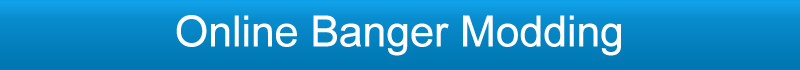
 Home
Home
