Better ingame screen resolution for widescreens
Page 1 of 1
 Better ingame screen resolution for widescreens
Better ingame screen resolution for widescreens
If your screen size is larger than 1024x768, or widescreen, then the game image may be distorted, stretched, or you could have black bars at the side.
Download and extract this anywhere.
https://drive.google.com/file/d/0B5Dc9XzP3SQ7eVhaeDdQTHlMMms/
Open the NH UI Control Center
Click Browse, locate the patch.bin (it's in your Program Files/Hasbro Interactive/NASCAR Heat folder)
Never touch the User Interface Resolution, leave it at 640x480.
For In-Game Resolution, from the dropdown list, chose the resolution to best match your own.
(You can find out your own resolution by right clicking on the desktop, and clicking Screen Resolution, or you could print screen your desktop, paste it in Paint or Photoshop, save the image and see what the dimensions are.)
My screen resolution, for example mine is 1366x768, so from the list I would chose 1360x768.
After you've selected your own resolution, press Update Resolution.

Once done, open up the game. Go to Options, Graphics, change the Resolution to 800x600.

Test a race out, hopefully it'll have worked!
Download and extract this anywhere.
https://drive.google.com/file/d/0B5Dc9XzP3SQ7eVhaeDdQTHlMMms/
Open the NH UI Control Center
Click Browse, locate the patch.bin (it's in your Program Files/Hasbro Interactive/NASCAR Heat folder)
Never touch the User Interface Resolution, leave it at 640x480.
For In-Game Resolution, from the dropdown list, chose the resolution to best match your own.
(You can find out your own resolution by right clicking on the desktop, and clicking Screen Resolution, or you could print screen your desktop, paste it in Paint or Photoshop, save the image and see what the dimensions are.)
My screen resolution, for example mine is 1366x768, so from the list I would chose 1360x768.
After you've selected your own resolution, press Update Resolution.

Once done, open up the game. Go to Options, Graphics, change the Resolution to 800x600.

Test a race out, hopefully it'll have worked!

Dalags- Advanced Member

- Posts : 525
Join date : 2011-09-25
Location : EA!
Page 1 of 1
Permissions in this forum:
You cannot reply to topics in this forum|
|
|
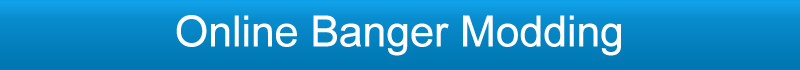
 Home
Home
