Using Freecam
2 posters
Page 1 of 1
 Using Freecam
Using Freecam
To use the freecam you need to use the NH Mod Launcher.
https://drive.google.com/file/d/0B5Dc9XzP3SQ7M2k4czJzMnNFZUk/
Extract it anywhere and run NHml2.
File-Locate NHeat, then navigate to your main NASCAR Heat folder and double click on the Run folder.
Then make sure OnlineBangers is the selected mod, then under Alternate Race Camera chose freecam.
Then press Launch Selected Mod.
You can only use the freecam whilst ingame, you can't use it in Replay mode unfortunatley.
The controls are:
Zoom: A and Z
Field of View: / and * (numberpad)
Move Up and Down: 0/Ins and ./Del (numberpad)
Turn Up and Down: 8 and 2 (numberpad)
Move Left and Right: 1 and 3 (numberpad)
Turn Left and Right: 4 and 6 (numberpad)
Tilt Left and Right: 7 and 9 (numberpad)
Whilst using the controls above:
Holding Ctrl, makes the camera move slower
Holding Shift makes the camera move faster
Holding Ctrl+Shift makes the camera move really slow
To get back to normal view mode, press F3.
https://drive.google.com/file/d/0B5Dc9XzP3SQ7M2k4czJzMnNFZUk/
Extract it anywhere and run NHml2.
File-Locate NHeat, then navigate to your main NASCAR Heat folder and double click on the Run folder.
Then make sure OnlineBangers is the selected mod, then under Alternate Race Camera chose freecam.
Then press Launch Selected Mod.
You can only use the freecam whilst ingame, you can't use it in Replay mode unfortunatley.
The controls are:
Zoom: A and Z
Field of View: / and * (numberpad)
Move Up and Down: 0/Ins and ./Del (numberpad)
Turn Up and Down: 8 and 2 (numberpad)
Move Left and Right: 1 and 3 (numberpad)
Turn Left and Right: 4 and 6 (numberpad)
Tilt Left and Right: 7 and 9 (numberpad)
Whilst using the controls above:
Holding Ctrl, makes the camera move slower
Holding Shift makes the camera move faster
Holding Ctrl+Shift makes the camera move really slow
To get back to normal view mode, press F3.

Dalags- Advanced Member

- Posts : 525
Join date : 2011-09-25
Location : EA!
 Re: Using Freecam
Re: Using Freecam
How to find replay camera memory addresses.So you can use freecam in replays (does not require NHML2)
Open Nascar heat
Open cheat engine
Press select process (top left) and select heat.bin,open


Open a replay in heat,switch to in car camera
Alt + tab to cheat engine, insert 0 in value search bar, press first scan

Go back into game,switch to bumper camera
Alt + tab again, insert 1 in the value search bar, press next scan

Repeat this process a few times until you have a small list of results. Use these in game views plus corresponding values for 'next scans'
Values
Cockpit = 0
Bumper = 1
Chassis =2
Rear = 3
Near chase = 4
Once you have a small list with matching values.Select them all and move the search results to the cheat list

Select all the addresses on the cheat list,right click,change record,value.
Insert value for view you wish to switch to

Ariel = 10
Free (blimp) cam = 11
Under car = 12
Track cam = 13
Track cam = 14
Slow (far to near zoom) zoom = 15
**Note: if free cam is bugged. Switch to under car camera (12) first then back to free camera (11)
Open Nascar heat
Open cheat engine
Press select process (top left) and select heat.bin,open


Open a replay in heat,switch to in car camera
Alt + tab to cheat engine, insert 0 in value search bar, press first scan

Go back into game,switch to bumper camera
Alt + tab again, insert 1 in the value search bar, press next scan

Repeat this process a few times until you have a small list of results. Use these in game views plus corresponding values for 'next scans'
Values
Cockpit = 0
Bumper = 1
Chassis =2
Rear = 3
Near chase = 4
Once you have a small list with matching values.Select them all and move the search results to the cheat list

Select all the addresses on the cheat list,right click,change record,value.
Insert value for view you wish to switch to

Ariel = 10
Free (blimp) cam = 11
Under car = 12
Track cam = 13
Track cam = 14
Slow (far to near zoom) zoom = 15
**Note: if free cam is bugged. Switch to under car camera (12) first then back to free camera (11)
sam223- Advanced Member

- Posts : 74
Join date : 2012-04-02
Page 1 of 1
Permissions in this forum:
You cannot reply to topics in this forum|
|
|
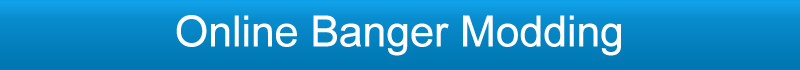
 Home
Home
