Adding up points
Page 1 of 1
 Adding up points
Adding up points
Be millions of ways of doing this, probably some much quicker and better, but this is how I do it.
I use Microsoft Excel for this, Google Drive offers similar functions, but the downside for Drive would be having to close it when starting a race due to it being online.
So in Excel, in the B columb, you want to type in the points system, going down verticaly, with the points for first place being at the top. Paste the points system under each other for however many heats you've got, then type in the scorings for the final if they're different.
Example shown below, 3 heats and final, top 5 score, double points on final.

Now you can either type in the results manually in columb A so the points matches the correct driver or paste in the results which i find quicker.
To paste in the results, copy the race results, paste them somewhere in Excel away from columbs A and B. Under the 'data' tab at the top, should be a 'text to columbs' function, click that, on the box that comes up, make sure delimited is selected, next, tick 'space' then hit finish. Now you'll have the drivers race numbers in a seperate columb from their race position, name, lap time etc.
Simply copy the point scoring drivers race numbers columb and paste them into the relevant positions in columb A.

so do this for every race until all the results are entered

you might wanna make a copy of the columbs somewhere incase you mess this up the first time.
to work out scores, highlight the 2 columbs by clicking cell A1 and dragging a selection around them. then in the data tab, sort smallest to largest (A to Z)

this is the most tedious bit about this method. cut (ctrl+x) and paste the drivers scores into a row in the fashion shown below.
drivers that have only scored once will just have 1 row with 1 number in. drivers that have scored a few times will have empty rows.

in a clear columb at the end at the top, type: =sum(
then highlight the row of the persons score (make sure you go right to the end even if they havent scored in every race)
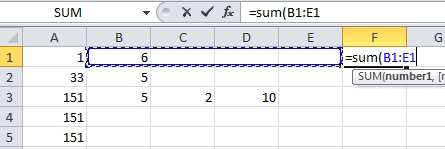
then close the bracket, so it should now be like: =sum(B1:E1)
then hit enter and you'll get the drivers scores added up at the end in the last columb.
select the bottom right hand square thing of this cell with the total in, and drag it downwards so every drivers score is added up and is displayed in that columb
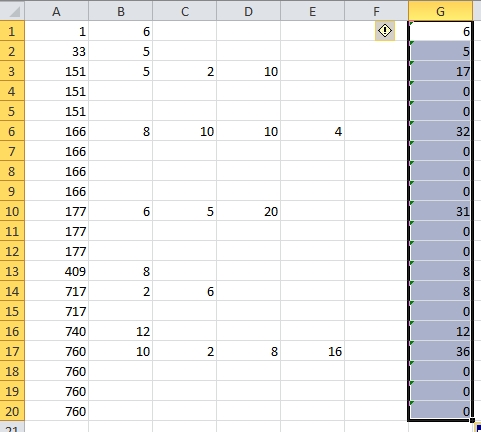
last few steps now!
make a selection around all everything, under data click sort, and you want to sort by the columb with the totals in (in my case columb G) do largest to smallest, then click ok.

so yeah there are your totals. if you want to copy and paste the totals to somewhere like a forum, then delete all the rows that total to 0. copy the columb of driver numbers and paste it somewhere in excel out of the way. In the row next to it, put dashes ( - ).
Then copy the totals, paste them into notepad, then copy them from there, and paste them in the row next to the dashes.
your points totals are now ready to be pasted wherever!

Negative things about this method:
The numbers copied from the results refer to the car .tex numbers, so if someones using a novice or changing cars, you'll need to ammend them manually.
It's not possible to view the points as you go on unless you wanna re-sort everything after each heat. Doesn't exactly take long to do if you really wanna find out the points
The method does sound long winded, i hope someones got a quicker method, but i find it easy now i do it most weeks
I use Microsoft Excel for this, Google Drive offers similar functions, but the downside for Drive would be having to close it when starting a race due to it being online.
So in Excel, in the B columb, you want to type in the points system, going down verticaly, with the points for first place being at the top. Paste the points system under each other for however many heats you've got, then type in the scorings for the final if they're different.
Example shown below, 3 heats and final, top 5 score, double points on final.

Now you can either type in the results manually in columb A so the points matches the correct driver or paste in the results which i find quicker.
To paste in the results, copy the race results, paste them somewhere in Excel away from columbs A and B. Under the 'data' tab at the top, should be a 'text to columbs' function, click that, on the box that comes up, make sure delimited is selected, next, tick 'space' then hit finish. Now you'll have the drivers race numbers in a seperate columb from their race position, name, lap time etc.
Simply copy the point scoring drivers race numbers columb and paste them into the relevant positions in columb A.

so do this for every race until all the results are entered

you might wanna make a copy of the columbs somewhere incase you mess this up the first time.
to work out scores, highlight the 2 columbs by clicking cell A1 and dragging a selection around them. then in the data tab, sort smallest to largest (A to Z)

this is the most tedious bit about this method. cut (ctrl+x) and paste the drivers scores into a row in the fashion shown below.
drivers that have only scored once will just have 1 row with 1 number in. drivers that have scored a few times will have empty rows.
in a clear columb at the end at the top, type: =sum(
then highlight the row of the persons score (make sure you go right to the end even if they havent scored in every race)
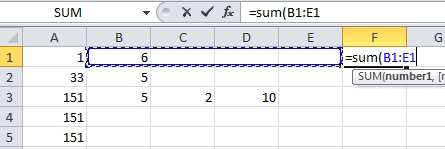
then close the bracket, so it should now be like: =sum(B1:E1)
then hit enter and you'll get the drivers scores added up at the end in the last columb.
select the bottom right hand square thing of this cell with the total in, and drag it downwards so every drivers score is added up and is displayed in that columb
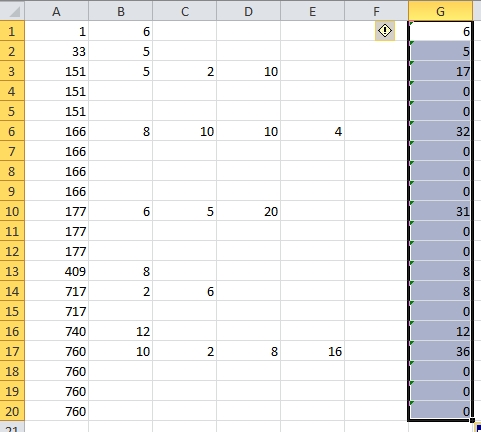
last few steps now!
make a selection around all everything, under data click sort, and you want to sort by the columb with the totals in (in my case columb G) do largest to smallest, then click ok.

so yeah there are your totals. if you want to copy and paste the totals to somewhere like a forum, then delete all the rows that total to 0. copy the columb of driver numbers and paste it somewhere in excel out of the way. In the row next to it, put dashes ( - ).
Then copy the totals, paste them into notepad, then copy them from there, and paste them in the row next to the dashes.
your points totals are now ready to be pasted wherever!

Negative things about this method:
The numbers copied from the results refer to the car .tex numbers, so if someones using a novice or changing cars, you'll need to ammend them manually.
It's not possible to view the points as you go on unless you wanna re-sort everything after each heat. Doesn't exactly take long to do if you really wanna find out the points
The method does sound long winded, i hope someones got a quicker method, but i find it easy now i do it most weeks

Dalags- Advanced Member

- Posts : 525
Join date : 2011-09-25
Location : EA!
Page 1 of 1
Permissions in this forum:
You cannot reply to topics in this forum|
|
|
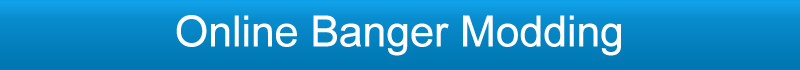
 Home
Home
