Hosting a server
2 posters
Page 1 of 1
 Hosting a server
Hosting a server
These should be run on a wired connection. The higher your download and upload speed the better. The lower the ping the better. www.speedtest.net
If there's anything else running using the same internet as yourself (i.e xboxs, smartphones/tablets, other laptops using the wifi etc) then it will likely cause inconsistencies in the quality of the server - it'll probably warp!
First thing you'll need to do is a little editing to your options file.
In your mod folder (Hasbro Interactive\NASCAR Heat\OnlineBangers etc) should be a file called Options.cfg, open it with Notepad.
Scroll down to where it says [MULTI] delete everything underneath it up to, but not including [SOUND]
underneath the line [MULTI], paste in
broadband_server_size 8
conn_speed 4
custom_strength 105
ded_aicars 0
ded_auto_drive yes
ded_flags 0
ded_iroc no
ded_one_race_only no
ded_opponent_custom_strength 85
ded_opponent_strength 0
ded_qualify no
ded_race_type 1
ded_realism 0
ded_srv_cfg_string server
ded_srv_force_fat_bad_idea no
ded_srv_kick_cmd kick
ded_srv_max_users 16
ded_srv_name_32 HEAT Server
ded_srv_passwd_16
ded_standing_start yes
ded_track 34_Raceway
ded_wear 1.000000
gc_type 1
iroc no
last_find_host
net_protocol 0
opponent_count 0
opponent_strength 2
port 2001
qualify no
race_type 0
realism 1
reversed no
server_impatience_delay 0
server_name ServerName
srv_force_thick no
srv_info_local_only no
srv_info_port 0
srv_max_ping 0
srv_min_ping 0
srv_no_spectators no
standing_start yes
time_of_day 0
track 13
wear 0
The line underneath wear 0 should be [SOUND]
Save and close it.
Then, make your IP static. Install this
http://portforward.com/software/download/setup-network-utilities.exe
When in the actual program, it should say: The IP Address is currently dynamic
Click make it static and just follow the steps. The Recommended settings are usually fine.
Close it when done.
Now you'll want to forward your ports.
Select the type of router/modem/hub you've got on here http://portforward.com/english/routers/port_forwarding/routerindex.htm if you're unsure what you've got, it usually says on the back of it. I've got a BT Homehub 2, so i'd click BT, then on the next page click the homehub2 link.
Next you'll be on the games listing page, unfortunatley NASCAR Heat isn't listed, but the 2003 NASCAR game is so i usually click that.
Follow the instructions given, but for the port numbers you MUST use 2001-2005 rather than the ones given on the portforward site.
When entering the port ranges you need to have 2001 - 2005 for both TCP and UDP, if there's a 'translate' field or any other field where 2 numbers can be entered, put 2001 - 2005 in those aswell.
You might have to enter 2001 - 2005 for TCP and UDP seperatley, or there might be options where you can do both at once. Hopefully you can make sense of it - every router/modem/hub options are different, so i cant write anything specific for this bit really.
Check if your ports are open
http://portforward.com/store/PFPortChecker.exe
Once set up, type 2001 in the tcp bit, check to see if it's open. Then 2005 for tcp, then 2001 for udp, then 2005 for udp.
Hopefully it should say your port is open for each one, if not then you'll probably need to turn all of your firewalls off. Note, this does make your PC slightly vunerable to 'attacks', however the chances of that happening whilst you're just playing Heat is miniscule.
Now to test if the servers open! Get your external IP from here
http://www.whatismyip.com/
give it to someone to test and see if they can get in. Obviously you need your game running for your server to be open - multiplayer, click LAN, create.
If they can't get in, try turning your firewalls off or allowing Heat as an exception (google: allow firewall exceptions)
So now you know someone can get in, you'll want to test it at a meeting and gradually find out how many you can hold. Average nowadays seems to be between 17 - 22
----------
This tutorial was for a non dedicated server. A dedicated one is just a dos window running on a computer without the game actually open. You can't actually join in and race on a dedicated server on the same computer whilst it's running unless it's emulated.
On dedicated servers a serverword is set so people inside can use it to control things like tracks and laps.
Details on dedicated servers are well documented elsewhere on other sites such as HeatFinder.net
If there's anything else running using the same internet as yourself (i.e xboxs, smartphones/tablets, other laptops using the wifi etc) then it will likely cause inconsistencies in the quality of the server - it'll probably warp!
First thing you'll need to do is a little editing to your options file.
In your mod folder (Hasbro Interactive\NASCAR Heat\OnlineBangers etc) should be a file called Options.cfg, open it with Notepad.
Scroll down to where it says [MULTI] delete everything underneath it up to, but not including [SOUND]
underneath the line [MULTI], paste in
broadband_server_size 8
conn_speed 4
custom_strength 105
ded_aicars 0
ded_auto_drive yes
ded_flags 0
ded_iroc no
ded_one_race_only no
ded_opponent_custom_strength 85
ded_opponent_strength 0
ded_qualify no
ded_race_type 1
ded_realism 0
ded_srv_cfg_string server
ded_srv_force_fat_bad_idea no
ded_srv_kick_cmd kick
ded_srv_max_users 16
ded_srv_name_32 HEAT Server
ded_srv_passwd_16
ded_standing_start yes
ded_track 34_Raceway
ded_wear 1.000000
gc_type 1
iroc no
last_find_host
net_protocol 0
opponent_count 0
opponent_strength 2
port 2001
qualify no
race_type 0
realism 1
reversed no
server_impatience_delay 0
server_name ServerName
srv_force_thick no
srv_info_local_only no
srv_info_port 0
srv_max_ping 0
srv_min_ping 0
srv_no_spectators no
standing_start yes
time_of_day 0
track 13
wear 0
The line underneath wear 0 should be [SOUND]
Save and close it.
Then, make your IP static. Install this
http://portforward.com/software/download/setup-network-utilities.exe
When in the actual program, it should say: The IP Address is currently dynamic
Click make it static and just follow the steps. The Recommended settings are usually fine.
Close it when done.
Now you'll want to forward your ports.
Select the type of router/modem/hub you've got on here http://portforward.com/english/routers/port_forwarding/routerindex.htm if you're unsure what you've got, it usually says on the back of it. I've got a BT Homehub 2, so i'd click BT, then on the next page click the homehub2 link.
Next you'll be on the games listing page, unfortunatley NASCAR Heat isn't listed, but the 2003 NASCAR game is so i usually click that.
Follow the instructions given, but for the port numbers you MUST use 2001-2005 rather than the ones given on the portforward site.
When entering the port ranges you need to have 2001 - 2005 for both TCP and UDP, if there's a 'translate' field or any other field where 2 numbers can be entered, put 2001 - 2005 in those aswell.
You might have to enter 2001 - 2005 for TCP and UDP seperatley, or there might be options where you can do both at once. Hopefully you can make sense of it - every router/modem/hub options are different, so i cant write anything specific for this bit really.
Check if your ports are open
http://portforward.com/store/PFPortChecker.exe
Once set up, type 2001 in the tcp bit, check to see if it's open. Then 2005 for tcp, then 2001 for udp, then 2005 for udp.
Hopefully it should say your port is open for each one, if not then you'll probably need to turn all of your firewalls off. Note, this does make your PC slightly vunerable to 'attacks', however the chances of that happening whilst you're just playing Heat is miniscule.
Now to test if the servers open! Get your external IP from here
http://www.whatismyip.com/
give it to someone to test and see if they can get in. Obviously you need your game running for your server to be open - multiplayer, click LAN, create.
If they can't get in, try turning your firewalls off or allowing Heat as an exception (google: allow firewall exceptions)
So now you know someone can get in, you'll want to test it at a meeting and gradually find out how many you can hold. Average nowadays seems to be between 17 - 22
----------
This tutorial was for a non dedicated server. A dedicated one is just a dos window running on a computer without the game actually open. You can't actually join in and race on a dedicated server on the same computer whilst it's running unless it's emulated.
On dedicated servers a serverword is set so people inside can use it to control things like tracks and laps.
Details on dedicated servers are well documented elsewhere on other sites such as HeatFinder.net
Last edited by Dalags on Mon Mar 30, 2015 4:47 pm; edited 1 time in total

Dalags- Advanced Member

- Posts : 525
Join date : 2011-09-25
Location : EA!
 Help!
Help!
My server has all ports open ip is static option done but no one can join its been working for 3 months then suddenly stopped router been reset many times and banger heat reinstalled any ideas?
Mobby42- New Member

- Posts : 1
Join date : 2014-07-28
Page 1 of 1
Permissions in this forum:
You cannot reply to topics in this forum|
|
|
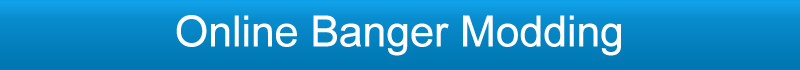
 Home
Home
